The Sassy Southerner wrote a post Testing Window Live Writer. She ran into a little confusion concerning setting the publish date, so I thought I would write a post to clarify the functionality of this option.
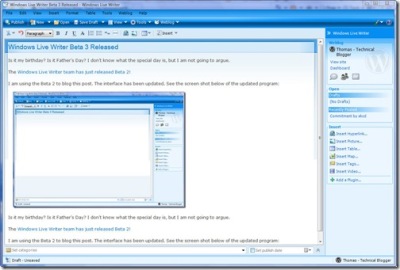
Set publish date allows you to set the date of your post. If you are writing a post that you want to appear immediately after you click publish, then you don’t need to set a publish date. Set publish date is used to write a post that you want to appear in the future. Set publish date is located at the lower right below the content area.
Example
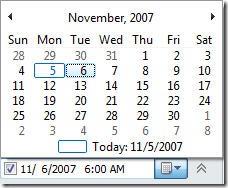 You are going to be gone a day or two, and you don’t want your readers to miss one day of your blogging goodness. You can write a couple of posts early, and then use the Set publish date to have the posts appear on your blog over the next few days.
You are going to be gone a day or two, and you don’t want your readers to miss one day of your blogging goodness. You can write a couple of posts early, and then use the Set publish date to have the posts appear on your blog over the next few days.
I tend to write my posts late at night, and then use Set publish date have them post at 6:00 am the next morning. To set a publish date:
- Click the Set publish date drop-down arrow.
- Select the date on the calendar
- Select the time, and don’t forget to put in AM or PM as appropriate.
- Verify the date / time of the post on your blogging platform.
Setting the publish date is an excellent way to write a post to appear later and is just another reason to use Windows Live Writer.


November 6, 2007 at 6:45 am
Thanks so much for helping me with that. That’s what I was dong wrong the whole time. I was selecting the date even if I was publishing right then instead of just hitting publish.
November 6, 2007 at 9:04 am
Sassy – I am happy to help. I figured since you had that question, that others might also.
November 6, 2007 at 1:59 pm
I’m sure they do. You have a better way of explaining it than I do 🙂
January 21, 2008 at 1:24 pm
[…] but I wasn’t exactly sure how it works. Luckily Thomas has a really good explanation here. I tested it this weekend and the article was published as requested. Tag: Windows Live […]
May 7, 2008 at 6:30 pm
Awesome! I’m using WLW Portable on my U3 enabled USB Memory Stick to write up my blog posts at work, however I didn’t want them to be published on my blog until a later time (ie: when I’m not at work, if you know what I mean….). I’ve been racking my brain out trying to figure out how to edit the publish time (I had previously figured out how to edit the date). Your post has helped me immensely! Thank you!
Visit me @ http://www.momontherun.net
May 14, 2008 at 1:35 am
hi good one
do we have in wordpress blog
http://www.leopix.com