Zoho announced this morning the updated Zoho Creator 2.0 (Beta) a web-based service for creating and managing online database applications. A customer defined the application,  Zoho Creator = MS Access + VB on the web. Build complex web applications to meet your needs without having to learn any programming languages.
Zoho Creator = MS Access + VB on the web. Build complex web applications to meet your needs without having to learn any programming languages.
The updated version of Creator is flexible, allowing the creation of applications using numerous options including using forms, importing spreadsheets, applying a template from the existing application gallery, or scripting. After login there is an excellent help system that will quickly get you oriented and creating applications. There is also a good overview video on Creator and here to get you going.
The following features are new to Zoho Creator 2.0
- New UI that allows drag and drop for the creation of forms.
- Scripting without coding to allow users to add advanced functionality.
- Embedded Form and / or View in website’s, blogs (except for WordPress) and other Zoho applications.
The following outlines the different methods that can be used for creating applications.
- Add Form – Add a blank form, or use a template to create a form. Decide on the number and types of forms needed for your application. You can use blank forms to create a specific customized version of the desired application, or use an existing templates that best suits your needs.
- Import XLS – You can create a form using an existing xls file. Cut and paste data from an existing xls, csv or tsv file to create your form with data.
- App Gallery – Select a template to create an Application. There are a variety of templates offered including, Project Tracker, Help Desk, CRM Utility or an Issue Manager. Using a predefined template you are still able to add, delete and customize fields and forms.
- Deluge Script – An online scripting environment integrated with Zoho Creator. To create a script you can write code from scratch or import a deluge script. Apply the script and the form is created.
The following screen shot is the Create New Application Screen.
I walked through creating a few sample applications. I created a simple web contact form that emails the user when complete. I also tried using the deluge scripting sample in help to create a Feedback Application. Continue to find out more about creating applications using Add Form.
Create an application using Add Form
When Creating a new application in Zoho Creator, Edit mode is displayed with the following tabs visible:
- Forms – This is the view to build forms. A form is comprised of fields and is used to enter a record. Forms may contain fields such as name, email, department or URL.
- Views – Display records that have been added to the form. Customized views can be created quickly and easily.
- Script – Scripting allows you to add logic to your application such as modifying content dynamically when a field is changed or validating data.
- Share – Select who you want to view your application. Applications can be either public or private.
- Layout – Customize the look of your application by selecting Pane Layout or Tab Layout.
The following is a contact form I quickly created from scratch. I added fields for names, email, a URL, a drop-down list and a multi select list. Email is a required field, to allow email sent to notify you when you have completed the contact form.
Note – Your email will only be used for purposes of notification of completion of this form.
The form is built by dragging and dropping fields from the left hand column to the right hand side. After bringing over the field, you can fill out the properties of the field, to be set as a field for your form. Add a few more fields and you have a complete form. The field property box is displayed below.
After I created this form, I set up an email notification to email the user when the form is submitted.
The Contact Form is displayed as follows:
It took me less than 20 minutes to build the form above, including adding email notification and customizing the view of the form to not display all fields.
Here is what the view of the Contact Form View looks like, I modified the view to disable display of last name and email address.
After you submit your data for the form, I have an email notification sent to the user email address used to complete the form.
Sample Online Form
Complete the Web Contact Form – typically you can embed the form on a web page, but using WordPress that is not allowed. After you have completed the form, close the window, and then you can then click Contact Form View to view the data.
A much faster method would have been to use the existing Contract Form Template, and then add and delete fields from it as I needed, but I wanted to try a project from scratch.
You do have the ability to save a form as a script for backup purposes. The script could also be modified directly to alter and enhance the functionality of the application.
Summary
I realize that I barely scratched the surface of this program. The application I created was straightforward and relatively simply. This is the first time I have used Zoho Creator, and I found it very easy to use. The interface was intuitive, and help was very good. The online product overview videos created by Zoho are always a nice touch.
Do keep in mind this is a beta product. I did run into a glitch or two. I tried to delete a field on a form, and it would not delete. I went back to the home page, came back and was able to delete just fine.
I was concerned that without a ‘Save’ button that I would lose data, but after creating, deleting and modifying multiple forms and applications I did not have any issues losing data.
One of the items I think is the mark of a good program is that initially the application is easy to use, but has greater functionality as you become more advanced. Using drag and drop, forms are very easy to create. With very little time you could create a very complex application without having to write any code.
If you have thought that online applications don’t meet your needs because they are watered down versions of their desktop cousins, you should look again. Zoho continues to release applications with a good set of solid features and functionality.
Technorati tags: Zoho Creator, 2.0, Zoho, Web 2.0

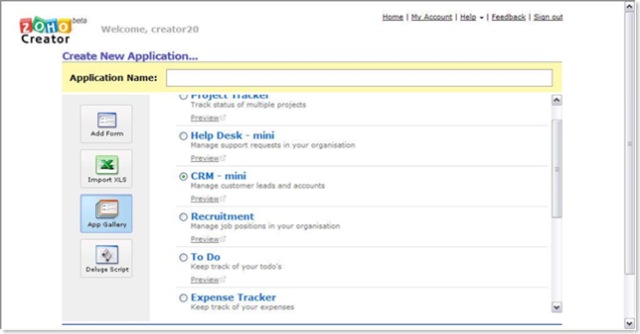
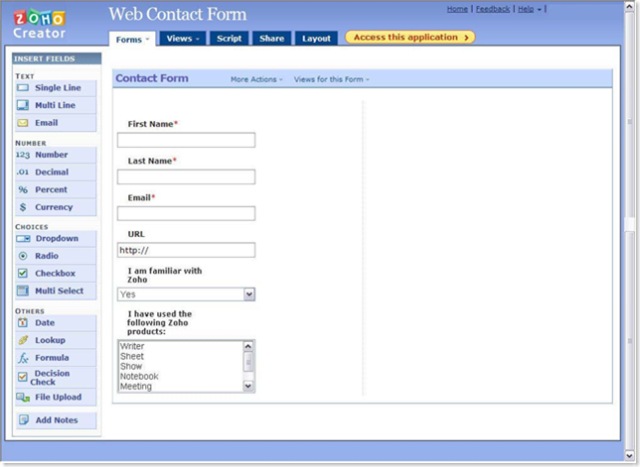
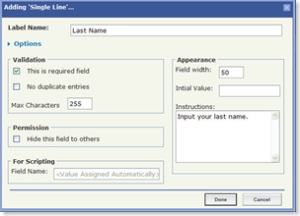
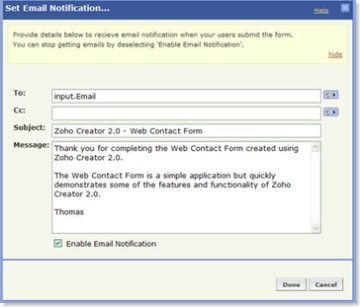
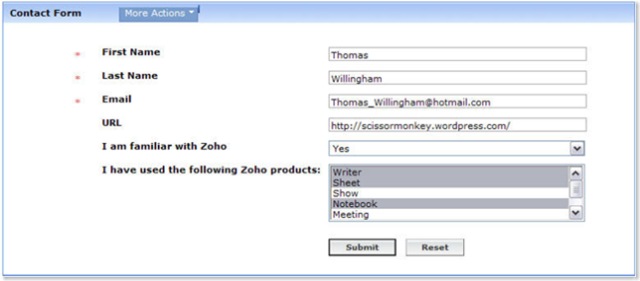
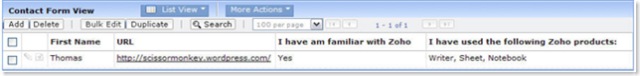

June 12, 2007 at 8:19 pm
Thanks for your comments. Your post is really descriptive!
June 12, 2007 at 8:24 pm
Anurag – Thanks for the compliments I appreciate it. I tried to be as thorough as possible in my overview to really give people a feel for the application if they haven’t seen it before.
I am impressed with the abilities of the application and being able to drag and drop to create web-based data applications is pretty cool.
June 13, 2007 at 12:28 pm
I do agree with Anurag! You really convince me to use Zoho Creator with your very easy-to-follow steps. Thanks for your tutorial! Zoho Notebook also seems to be a very useful application!
June 13, 2007 at 10:31 pm
AnitaRi – I am glad that I can help. Zoho Notebook is an excellent online tool for gathering content in a single place.
Both programs are currently in beta, but since it’s initial release Zoho Notebook has become more stable.
The Zoho suite of applications is definitely worth checking out.
June 14, 2007 at 9:07 pm
Thanks thomas, for a great post on Zoho Creator 2.0.
regards,
Mani
Zoho Creator Team
June 14, 2007 at 9:14 pm
[…] sent him information concerning Zoho Creator 2.0 being released with some links and a short overview. One of the links was my post, and I don’t know if he […]
July 18, 2007 at 5:58 am
Mani – I thought I had responded to your post, but apparently that was a link to another post.
It is nice to know that your writing is appreciated. It is nice to know people appreciate the work you are doing. One thing that I keep coming back to, is the fact that Zoho has good solid online collaborative applications and everyone I have dealt with from Zoho have been really good people.
January 16, 2008 at 5:12 am
Is it a way that i can integrate ZOHO whiter as s WYSIWYG editor for a CMS?
January 3, 2013 at 12:44 am
“Zoho Creator 2.0 Announced � Thomas – Technical Blogger” was in fact honestly engaging
and instructive! In the present day universe that is tough to
deliver. With thanks, Victor
January 7, 2013 at 2:04 pm
“Zoho Creator 2.0 Announced � Thomas – Technical
Blogger” was indeed extremely compelling and beneficial!
In todays society honestly, that is difficult to do. Many thanks,
Stuart
January 8, 2013 at 3:17 pm
I actually have a tendency to go along with the whole thing that has been put into writing
in “Zoho Creator 2.0 Announced � Thomas – Technical Blogger”.
Many thanks for all the tips.Thanks-Mckenzie
July 5, 2013 at 8:35 am
Quality articles or reviews is the crucial to invite
the people to visit the site, that’s what this web page is providing.
January 16, 2021 at 7:11 am
See how we utilize Zoho Creator 5 to deliver custom apps for businesses.
http://www.bizappln.com/zoho-creator.html